HTC Desire Z
Androids are friendly creatures in general but you might want to be careful with a metal-clad QWERTY messenger. We've come to expect solid build quality and premium finish from HTC and the Desire Z is ready to deliver. Another thing to watch for is new S-LCD screen. Froyo is a promise for a major performance boost and the latest Sense is also in the mix.
Key features:
- Quad-band GSM and dual-band 3G support
- 14.4 Mbps HSDPA and 5.76 Mbps HSUPA
- 3.7" 16M-color capacitive S-LCD touchscreen of WVGA resolution (480x 800 pixel)
- Android OS v2.2 Froyo with HTC Sense UI
- Comfortable 4-row QWERTY keyboard
- 800 MHz Qualcomm Snapdragon MSM7230 processor
- 512 MB RAM and 1.5 GB ROM
- 5 MP autofocus camera with LED flash and geotagging
- 720p video recording @ 25fps
- Wi-Fi b/g/n and DLNA
- GPS with A-GPS
- microSD slot up to 32GB (8GB card included)
- Accelerometer and proximity sensor
- Standard 3.5 mm audio jack
- Stereo FM radio with RDS
- microUSB port (charging) and stereo Bluetooth v2.1
- Optical trackpad with confirm action
- Quick boot
- Metal finish
- Smart dialing
- DivX/XviD support
- Very good audio reproduction quality
Main disadvantages:
- The S-LCD screen is average (in terms of contrast, reflectiveness and sunlight legibility)
- Non hot-swappable memory card
- No front facing camera
- Loose hinge
HTC have quite a flair for Android phones. Another thing they're good at is QWERTY messengers. Not that we've seen much proof lately but let's hope it's like riding a bike. If they're good at Android and if they haven't completely lost the messenger knack, a win should be in the bag for the HTC Desire Z.
It's been over a year since we had the pleasure of an HTC QWERTY messenger. You probably remember that the first of the droids came with a QWERTY keyboard. We guess it was only a matter of time for HTC to eventually get back to phones such as the G1, or even the the TyTN and the Touch Pro. Well, it's finally time for the new droid generation to get its own Pro. The HTC Desire Z is reporting for duty.
HTC Desire HD
Powered by the latest Android 2.2 Froyo hand in hand with the latest HTC Sense, the HTC Desire HD is what the HD2 was to HTC Windows Mobile portfolio. With an 8-megapixel camera and HD video it may as well unsettle quite a few of the top smartphones out there. The innovative fast boot, the complete connectivity set and solid multimedia capabilities round off a great package. HTC might just have a natural bestseller on their hands.
You might want to have a closer look:
Key features:
- Quad-band GSM and dual-band 3G support
- 14.4 Mbps HSDPA and 5.76 Mbps HSUPA
- 4.3" 16M-color capacitive LCD touchscreen of WVGA resolution (480 x 800 pixels)
- Android OS v2.2 Froyo with HTC Sense UI
- Unibody design
- Qualcomm Snapdragon QSD8255 1 GHz processor
- 768 MB RAM and 1.5 GB ROM
- 8 MP autofocus camera with LED flash and geotagging
- 720p video recording @ 25fps
- Wi-Fi b/g/n and DLNA
- GPS with A-GPS
- microSD slot up to 32GB (8GB card included)
- Accelerometer and proximity sensor
- Standard 3.5 mm audio jack
- Stereo FM radio with RDS
- microUSB port (charging) and stereo Bluetooth v2.1
- Smart dialing, voice dialing
- DivX/XviD video support
- Dolby Mobile and SRS sound enhancement
- HTC Locations app
- HTCSense.com integration
- Ultra-fast boot times (if you don’t remove battery)
Main disadvantages:
- LCD isn’t quite as impressive as Retina or Super AMOLED (lower contrast, more reflective)
- No dedicated camera key and no lens cover
- No front facing camera
- The two lids at the rear have questionable aesthetics and usability
- Disappointing audio reproduction quality
But there’s more to it. The HTC Desire HD is a mongrel. It doesn’t even warrant a name of its own. Desire is cheesy and HD is worn-out. And they both are OLD phones’ names. Alright, don’t take it literally. It’s not as simple as saying HTC got themselves a brand new phone out of two older ones. The HTC Desire HD goes beyond the massive screen and powerful hardware that we’ve already seen elsewhere.
But whatever the name – bad Snapdroids get all the attention.
Sony Ericsson Hazel: Earth, wind, green heart
Long-time Sony Ericsson users may find the Hazel the perfect cure for nostalgia. Monster gadgets like the Vivaz and the XPERIA X10 are trusted to get the brand back on track. But for all we know, it takes a good old-fashioned slider to rekindle the romance.
The Hazel falls in the company’s GreenHeart line of phones. The echo-friendly vibe is perhaps supposed to make up for the missing Cybershot and Walkman magic. The green credentials are all there anyway. The phone is made of recycled plastics and uses waterborne paint. There’s a power-efficient charger in the tiny, shipping-optimized retail box and no user guide (it’s on the phone’s memory instead of being printed on paper).
GreenHeart is Sony Ericsson’s way of saying they care. We all do – but a phone is as likely to save the planet as it is to give you a direct line to Elvis. Either way, it’s not the phone’s fault. So, the Sony Ericsson Hazel will be considered for what it is and what it does. Not for the color of its heart.




Sony Ericsson Hazel official photos
The Sony Ericsson Hazel isn’t just another feature phone. It can’t afford it on a market like today’s where cheap smartphones and touchscreen lurk behind every corner. GreenHeart implies some sacrifices but users won’t have to give up on phone features. The Hazel is a high-performance handset with an ample 2.6” mineral glass covered scratch-resistant display solid imaging and all sorts of connectivity options. Not to mention it’s totally weather-proof.
Key features
- Splash-resistant body with “human curvature” design
- 2.6" 16M-color TFT screen, 240 x 320 pixels, scratch-resistant surface and nice sunlight legibility
- Quad-band GSM support
- Dual-band 3G with 7.2Mbps HSDPA, 2Mbps HSUPA
- 5 megapixel autofocus camera with LED flash; geotagging, face detection; VGA@30fps video recording
- Built-in GPS receiver with A-GPS; Trial version of Wisepilot navigation software
- Wi-Fi with DLNA
- FM radio with RDS
- Stereo Bluetooth 2.1
- microSD card slot, 280 MB internal memory
- Eco-friendly package and materials
- Social networking integration, widget enhanced interface
- NetFront v3.5 web browser with full Flash support
- Active noise cancellation
- Excellent audio quality
Main disadvantages
- No standard USB port
- No bundled data cable or memory card
- No 3.5mm audio jack
- No DivX/XviD video support
- No document viewer
- No camera lens cover
- Feeble loudspeaker
- Navigation gets expensive when the trial period expires
In terms of connectivity, the Hazel sure is a handful. Along with the HSDPA/HSUPA support (for data transfer speeds reaching 7.2 Mbps), the slider also boasts Wi-Fi and Bluetooth, and a built-in GPS receiver to top it off.
The Sony Ericsson Hazel knows social networking is essential these days and it gives it all – right on the homescreen. The nifty widget set gives you on-screen live updates from Facebook, Twitter and MySpace.




The Sony Ericsson Hazel has the curved shape of the Elm
A vibrant 2.6-inch display
Sony Ericsson Hazel comes with a 2.6" 16M-color display of QVGA resolution. The size is a serious advantage: nearly unmatched by feature phones and easily putting some smartphones to shame. The Hazel display is also covered with mineral glass and is said to be scratch resistant.
Dry facts aside, the screen is gorgeous: image quality is remarkable. The QVGA resolution is hardly anything to write home about but the crisp and vibrant images are what really matters here.



The Sony Ericsson Hazel display is gorgeous
The Hazel display is also really impressive with its sunlight legibility. Out there in direct sunlight, the Hazel screen puts to shame pretty much all Sony Ericsson feature phone displays we've seen so far. It's easily on par with the iPhone's screen in this respect
The regular user interface, with some widgets on top
The Hazel uses the regular Sony Ericsson feature phone UI that's used in most of their midrange handsets. The Flash UI is well familiar and deservedly praised for its looks, speed and multitasking ability.
The standby screen is arranged in the usual manner with information on top indicating signal strength, currently used data carrier and battery status. At the bottom of the display, just above the context keys are their labels.
The options for the menu layout are the standard foursome - theme-dependent, 3 x 4 grid of icons, rotating view and single icon view.




The well-known Sony Ericsson home screen • Main menu • Greenheart and Breeze themes
The rotating view features three animated front icons on the display, the center one showing the active selection. The other two icons are half-hidden, just as an indication of what comes next. Five other menu icons can be seen in the dim background.
The icon view displays a single icon at a time and a vertical bar featuring tiny icons for the other main menu entries. Neither of those view modes works with shortcut keys. Only the Grid view allows quick numeric keypad access.


The alternative main menu layouts
The well-known Activity menu offers quick access to a user-defined list of favorite features, web, recent events and, of course, the Running Apps tab that takes care of multitasking.
Flight mode can only work with a SIM card in the device and requires a restart.
The interface is visually appealing and snappy. There’s auto rotation in the Media Center and it is generally quite responsive.
There is one important upgrade on top of all that - the homescreen widgets. Sony Ericsson tried this concept on the C901, where the Facebook app had a handy homescreen shortcut with live updates.
There are now a total of five homescreen widgets: Calendar, Walk Mate, Facebook, Twitter and MySpace.
Each of the preloaded widgets takes almost the whole standby screen, so you can only have one visible at a time. But they can all be working at once and easily switched between using the D-pad.
You get to select which widgets will be active and you may choose to enable all of them. Pressing the Up key on the D-pad, lets you manage the widgets and set their behavior.
The Calendar widget is a shortened version of the actual app, showing the upcoming events.
Walk Mate should be familiar to Sony Ericsson users – a simple step-counter, which works in the background. It has a green twist this time around and is aptly called Walk Mate Eco – it converts your walking exercise into saved CO2 emissions. Which of course only makes sense if you’re walking outdoors.


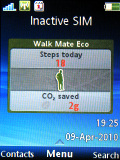
Widget list • Calendar • Walk Mate Eco
The three social widgets are convenient shortcuts to the actual Facebook, Twitter and MySpace apps, with on-screen live updates. They show your friends’ profile pictures and their latest activities – just like the Facebook app on the Hazel.




Facebook, Twitter and MySpace widgets
Great telephony
Handling of calls is excellent and we didn't experience any voice quality or reception issues with the Sony Ericsson Hazel. Call clarity is great in both the earpiece and speakerphone.
The Hazel uses the company’s proprietary NoiseShield technology for active noise cancellation. The option for toggling that on and off is only available during a call.
In reality it does a nice job. If you are in a high-traffic street turning the shield on will reduce the ambient sounds up to 60-70%, without muffling your voice. Nicely done!
The Hazel offers video-call functionality and, unlike the Elm, it also features a front-facing camera.
Smart dialing or “Smart Search” as Sony Ericsson call it, is a great boost to usability. It looks up contacts whose numbers contain the digits you have typed or whose names begin with the corresponding letters.


Smart dialing makes life easier
The tabbed Call Log application should be familiar too if you've used a fairly recent Sony Ericsson handset. It uses four tabs for All, Answered (Received), Dialed and Missed. When there are several calls made to or from a single contact, only the last one gets displayed.
We ran our traditional speakerphone test with the Sony Ericsson Hazel. However, the maximum volume was a bit disappointing and the device scored below average. Here is how it compares to some of the other handsets we have tested.
| Speakerphone test | Voice, dB | Ringing | Overall score | |
| Sony Ericsson Hazel | 65.6 | 62.3 | 66.5 | |
| Sony Ericsson Elm | 65.7 | 66.2 | 66.6 | |
| Sony Ericsson C901 | 66.5 | 65.1 | 71.7 | Average |
| Nokia 6700 classic | 75.1 | 66.6 | 75.7 | Good |
| Nokia 6700 slide | 75.5 | 65.8 | 82.7 | Very Good |
| HTC Touch2 | 75.7 | 75.7 | 82.7 | Excellent |
You can find more information about the test itself and the whole list of tested devices here.
Messaging is fine
Typical of the latest Sony Ericsson phones, the Hazel sports the threaded message view. SMS to and from a certain contact is organized in speech bubbles much like in an instant messenger.
Switching between the conversation-style layout and the regular Inbox is only a matter of toggling a tab.
Another interesting fact is that if you get a reply while you're still in the thread, it will be automatically added to the conversation just like a chat, instead of appearing as an alert on the home screen.


The Hazel messaging department
Along with the standard messaging functionality, Sony Ericsson Hazel offers the proprietary Manage Messages feature, plenty of settings for accounts and the option to assign categories to messages.
The Manage Messages application enhances message handling. Messages can be moved to memory card or phone memory, arranged by categories, date, size, and contact. Categories also allow quick and comfortable sorting of messages with separate folders.
There is of course predictive typing. The SMS and MMS messages share an editor; when composing SMS you can easily convert it into an MMS via the options menu or using the attach-stuff toolbar below the text box to insert images, animations, videos or sounds.



Converting an SMS into a MMS is as easy as it gets
The phone automatically retrieved the settings for our Gmail account. The options to view messages full screen and change font size really helped get a lot of text on the screen. Even at the smallest font setting text remained legible.
For email you get the Manage Email feature, which has the same functionality as the one for text messages. Saving attachments is problem-free, even if the file type is incompatible with the phone.
Unfortunately, the Sony Ericsson Hazel (much like all other Sony Ericsson feature phones) can't preview any documents including the ones attached to emails (such as .xls, .doc, or .pdf files for example) due to the lack of a document reader.
The Media Center
Sony Ericsson Hazel runs the flash-based Media Center to bring together all the media content on your phone (Photo, Music, Video, Games, RSS feeds). The Media Center settings menu is simple – you may opt for portrait, landscape or auto-rotate modes.
Music player
The Music Player on the Hazel is the latest Walkman version. Across the Media Center menus, you can enjoy screen auto-rotation. The player supports numerous file formats, including the regularly used MP3, WAV, WMA, M4A and E-AAC plus the MegaBass equalizer preset and Stereo widening. The player can of course be set to run in the background.
The interface colors of the Media center vary across different themes. The Walkman player on the Sony Ericsson Hazel also offers fun styles – skins that change the look of the player into a vinyl record player, a reel-to-reel tape player, CD player and others.



The Styles change the look of the player
The phone lacks a standard 3.5mm audio jack so you won’t be able to use your favorite headphones unless you get an adapter. There is no shake control either, despite the built-in accelerometer.




Sony Ericsson Hazel music player
A familiar Walkman goodie, SensMe, offers a different approach to populating a playlist. It automatically generates playlists based on what tempo and what mood you want – fast or slow, sad or happy. Songs need to be tagged, which is only possible with the Sony Ericsson’s PC software.
TrackID is also available – it analyzes the song currently playing on the radio or whatever it picks up with its mic and retrieves the performer and the name of the song.
Video player
The video player in the media center supports fast-forwarding and rewinding, and the interface is simple and stylish. The video files are accessible via the file manager too. Other extras include fullscreen mode and screenshot capability - you have the option to save a frame of video and add it to the gallery.




Video player in the Media Center
Of course, there's no XviD or DivX support. Sony Ericsson are keen for you to use their MediaGo desktop software to transfer any video from a computer to the handset in the correct format and resolution to be played on the phone.
Our review of the desktop application proved it does the job alright, but there's still more to wish for.
Back to our Hazel now, the Media center video section also houses the pre-installed YouTube client. It gives you full access to clips and uploading, bookmarked favorites and so on.


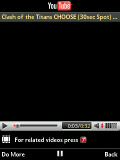
YouTube is integrated in the Media Center
Image gallery
The Photo gallery stores the shots you've taken, along with prebundled or uploaded images, and offers some extra options like mark as favorite and photo feed. Latest Photo provides quick access to the most recent photos.
Camera Album is a thumb list for each month of the year and when a month is open, it reveals a 3 x 4 grid of photo thumbs. Scrolling down shows all the photos taken in the corresponding month with the currently selected photo slightly enlarged for better viewing.
The Pictures section is a 3 x 4 grid of thumbs with non-camera images such as the preinstalled wallpapers. When exiting the fullscreen view of a picture, it smoothly zooms out to thumb view.
Unfortunately, the Photo gallery can get quite laggy when there are a lot of photos in a folder. At times, the phone froze for a couple of seconds before moving on.
Generally, the Photo gallery is a richly-featured tool for managing your photo collection and it offers very good customization capabilities. Photo Tags displays previously marked favorite photos. The sending options include Send as Picture Msg, as Email, via Bluetooth or even to web albums (Picasa, Blogger or Flickr).
Finally, the Hazel is capable of embedding standard GPS coordinates in images. When browsing tagged images in the gallery, the View-on-map option displays the location where the picture was taken directly on the preinstalled Google Maps.

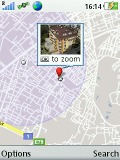
The view on map feature for photos with geo-tags
Accordingly, picture browsing via the classic file manager is still possible, but we are sure only a few users will make use of it.



Picture browsing in the file manager
Superb audio quality
Unsurprisingly the audio quality of the Sony Ericsson Hazel is identical to the one of its bar-shaped brother, the Elm. The handset performed excellently in each and every part of our traditional tests, recording some of the best results we have seen.
The frequency response is perfect for the entire audible range, the greatest deviation being hard to detect even in lab conditions. The signal-to-noise ratio is also excellent and so are the dynamic range and the stereo crosstalk.
The distortions are also neatly kept under control and if it wasn't for it being slightly on the quiet side we would pronounce the Hazel as the perfect portable audio player.
| Test | Frequency response | Noise level | Dynamic range | THD | IMD + Noise | Stereo crosstalk |
| Sony Ericsson Hazel | +0.03, -0.09 | -87.3 | 87.1 | 0.0049 | 0.016 | -86.8 |
| Sony Ericsson Elm | +0.02, -0.09 | -87.2 | 87.0 | 0.0054 | 0.019 | -85.9 |
| Sony Ericsson XPERIA Pureness | +0.03, -0.09 | -86.7 | 86.6 | 0.0058 | 0.017 | -86.1 |
| Sony Ericsson Vivaz | +0.39, -1.94 | -86.2 | 85.7 | 0.011 | 0.143 | -85.7 |
| Sony Ericsson W910 | +0.25, -1.25 | -81.5 | 82.7 | 0.0071 | 0.028 | -81.9 |
| Apple iPhone 3GS | +0.01, -0.05 | -92.1 | 92.1 | 0.0035 | 0.011 | -95.0 |
| Sony Ericsson W902 | +7.31, -2.18 | -81.7 | 84.1 | 0.0039 | 0.020 | -85.4 |
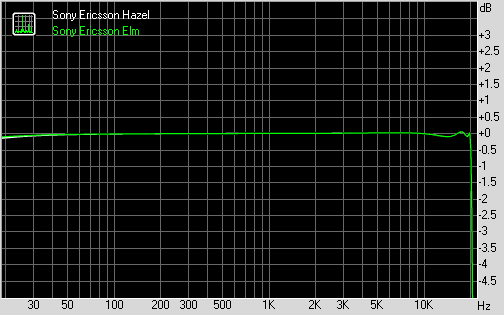
Sony Ericsson Hazel and Elm frequency response graphs match perfectly
You can find more information about our audio quality test here.
A remarkable 5-megapixel shooter
The Sony Ericsson Hazel has a 5-megapixel camera capable of producing images at a maximum resolution of 2592 x 1944 pixels. The handset is equipped a LED flash, which also serves as an auto-focus assist light.
The 5MP autofocus camera offers a lot of extra features such as smile shutter, face detection, auto-rotate, macro mode, spot metering, image geotagging, etc.

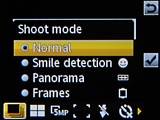
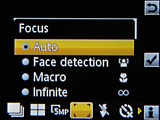

Cyber-shot v2.0 camera user interface • the Multi Menu settings
The camera toolbar at the bottom gives instant access to shoot mode, scenes, picture size, focus, flash, self-timer, metering mode, white balance, effects, and settings Multi Menu. The Hazel doesn't have a manual ISO setting.
The focus mode has an extra feature – Face detection. The face recognition system allows you to simultaneously track as many as 3 faces but focus is locked on the one that's closest to the center of the frame when the image is captured.
Using Smile Shutter is easy – to activate it you press the camera key all the way down and release it. A small on-screen blinking yellow icon indicates that the mode is on and the phone will automatically snap the photo as soon as it "spots" a grinning face.
GPS geotagging is available too. Just remember it’s assisted lock so it involves a small amount of data traffic.
The dedicated macro mode in the Hazel allows you to take images from as close as 10 cm.
Image quality
The Sony Ericsson Hazel has strong imaging credentials. The solid image quality compares favorably to the top 5-megapixel cameraphones on the market. The photos have pleasant colors and look very sharp, with the noise well under control. The amount of resolved detail in the center of the frame is excellent, comparable to the best in class – the Sony Ericsson C901 and the Nokia 6700 classic. Unfortunately the Hazel suffers from corner softness and the amount of resolved detail falls drastically towards the edges of the frame.






Sony Ericsson Hazel camera samples
Synthetic resolution
We also snapped our resolution chart with the Sony Ericsson Hazel. You can check out what that test is all about here.
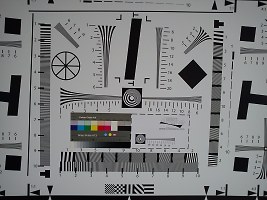
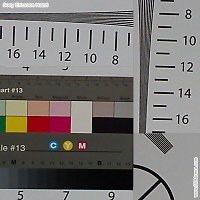
Sony Ericsson Hazel resolution chart photo • 100% crops
Video recording
Of course, the Hazel is also capable of shooting video, and it actually does that quite well. The Hazel captures VGA videos at 30fps (stored in mp4 format). The LED flash can be used in video mode too.
The video quality and the resolved detail look good, but the compression sometimes is too high. Still the captured videos are mostly satisfying and that’s more than we expected from a Sony Ericsson feature phone.
Top-notch connectivity, almost
The Sony Ericsson Hazel is not an Internet-centric device but scores high on connectivity options. Quad-band GSM/GPRS/EDGE and 3G are all on board for worldwide roaming. 7.2 Mbps HSDPA, as well as 2.0 Mbps HSUPA are also supported.
Besides the network-based connectivity, the Sony Ericsson Hazel offers the usual Bluetooth v2.1 and USB options. There is also A2DP support for stereo audio streaming. Last but not least, there is also the microSD card slot, which is often one of the quickest ways of transferring data – never mind that on the Hazel it’s under the battery cover.
The Hazel supports local and remote synchronization of contacts and calendar events. Unfortunately, the Hazel uses the old FastPort and there is no data cable bundled in the package, so you will need to buy one separately.
Despite the USB disappointment, you can sync your device via some of the popular exchange services such as Google. We successfully configured our Google for exchange account and the Elm retrieved our preset contacts, calendar events, Google mail along with the settings almost immediately. The two things that were left out during the sync process were the contact pictures and birthdays. We guess you’ll need to add them manually.
Sony Ericsson Hazel boasts premium features such as Wi-Fi and GPS with A-GPS support. Unfortunately, Sony Ericsson Hazel allows you to watch streaming media (of any type) only over the EDGE or 3G connection (even though Wi-Fi is listed as an option, it just doesn't work). So in essence - you cannot watch the streaming video (such as YouTube) over Wi-Fi. You can browse youtube.com over WLAN but as soon as you select a video to watch, it loads in the YouTube client. And it just won’t work over Wi-Fi.
Finally, the Media Home app uses the DLNA capabilities of the Hazel to share media with other DLNA-enabled devices such as phones, home players or TV via Wi-Fi.
Excellent browser
The web browser preinstalled on the Hazel is the same as Yari's - an updated version of the popular NetFront 3.5 mobile browser. It offers a much smoother experience than before and renders web pages faster. Almost every time it nails the zoom level for comfortable reading.
Plenty of shortcuts arranged in a tree structure are listed on the homescreen, right under a search and an address bar. They grant access to free content, such as clips, tracks and games on the Sony Ericsson site, including a step-by-step guide for setting up email accounts or internet connections. The appearance of the home screen changes to a different bright color each time you start the browser too.

The extended home screen is a nice touch on recent Sony Ericsson phones
Equipped with a mouse pointer, the new NetFront 3.5 web browser always operates in fullscreen mode and the four most important features are easily accessible on a toolbar - mini-map, address field, favorites and downloads.




Sony Ericsson Hazel web browser
Additionally, you can find some extra features, such as mark-and-copy, save image or find on page.
There is also an automatic RSS finder. If you browse an RSS enabled site, a small RSS icon will appear. If you click there you can access all the available RSS feeds.
The browser has full Flash support, although all of the YouTube videos redirect to the mobile streaming app. Still if you open any other website with Flash videos you’ll be able to play them directly within the browser.
All the Flash content runs trouble-free and all, but streaming videos (both actual Flash and those in the mobile YouTube app) can only use a 3G connection.
As we said before, watching streaming videos is possible only over EDGE or 3G connection.
Tons of apps
As for the additional applications, Sony Ericsson Hazel comes with AccuWeather, a Calendar Wallpaper, Checkbook, EcoMate, GreenCalculator, Grocery List, NeoReader, Standby World 3D, Tracker and YouTube.
The AccuWeather application gives you up-to-date weather information for locations of interest. An overview of current conditions and a three day forecast are available for a great number of cities around the world. You should bear in mind that the data is downloaded in real time so charges apply. Not that we can think of any other way for the application to work but we still feel a warning is due.
The Calendar Wallpaper puts an analog clock on the homescreen. Using the built in accelerometer, you can switch to other views – calendar, tasks and last photo.
The Checkbook allows you to create different accounts, enter a balance and start managing your income and expenses. There is also a chart for easy time tracking of your transactions.
The EcoMate is an educational green app. You have a pet (panda in this case) and you must answer a few questions every day to support its virtual habitat.
The GreenCalclulator and Grocery List speak for themselves, while the NeoReader is a barcode scanner.



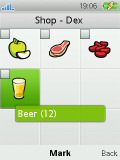
GreenCalculator • Grocery List
The Standby World 3D is a nice application with readings for up to three different time zones around the world. The background changes as day turns into night in the selected locations. You can set this app as a default background.
The last app is the Tracker. It requires GPS data and tracks your route as you exercise – jogging, running or bicycling. You can view your previous routes as well as a summary, which includes things like Total, Average or Best lap time.
GPS navigation costs dear
The Sony Ericsson Elm features a built-in GPS receiver. Its sensitivity is decent enough and with A-GPS enabled, it managed to acquire a lock almost instantaneously.
The Hazel is equipped with the Wisepilot navigation software and offers all the features you'd expect in a proper SatNav solution. There's voice-guided walk and drive navigation, maps are courtesy of NAVTEQ, there's 3D view of the maps, extensive route-planning settings, speed camera alerts, POI and weather. SatNav software is a rare sight in a feature phone - installing one yourself is near impossible.
Its main downside is that maps are not stored locally but instead are downloaded over the air. A flat data fee is recommended but 1MB of data should get you about 600km of navigation. Still, we would have liked to have a map downloader as well, like with Nokia Maps. It really would have helped in avoiding data roaming charges.
We also wish there was a built-in compass like on most of its.
Wisepilot for Sony Ericsson comes on a 30-day trial, beginning the first time you start the app. After this month expires you will need a subscription – 3 months in Europe will set you back 19.95 euro and for North America 3 months cost 19.95 US dollars.
After Nokia released their Ovi Maps with full voice-guided navigation for free this just seems way too expensive. For almost 20 euro for 3 months we at least expected to get to download the maps. The data charges (especially in roaming) really ramp up the price of the whole thing.
Google Maps is included as well if you prefer it.
A single game onboard
Sony Ericsson Hazel has only one Java game preinstalled – the Quadrapop. It’s a Tetris replica, this time with some colorful creatures instead of bricks.

















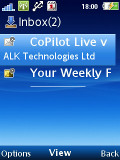










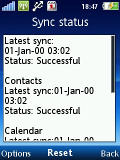



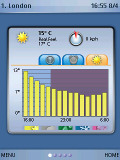






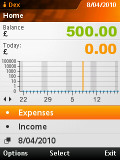
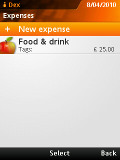
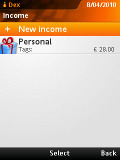
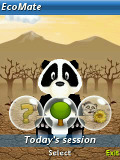

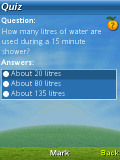


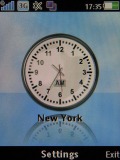
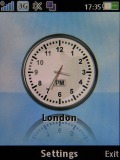
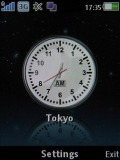
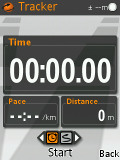



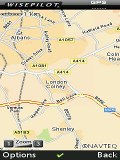







No comments:
Post a Comment